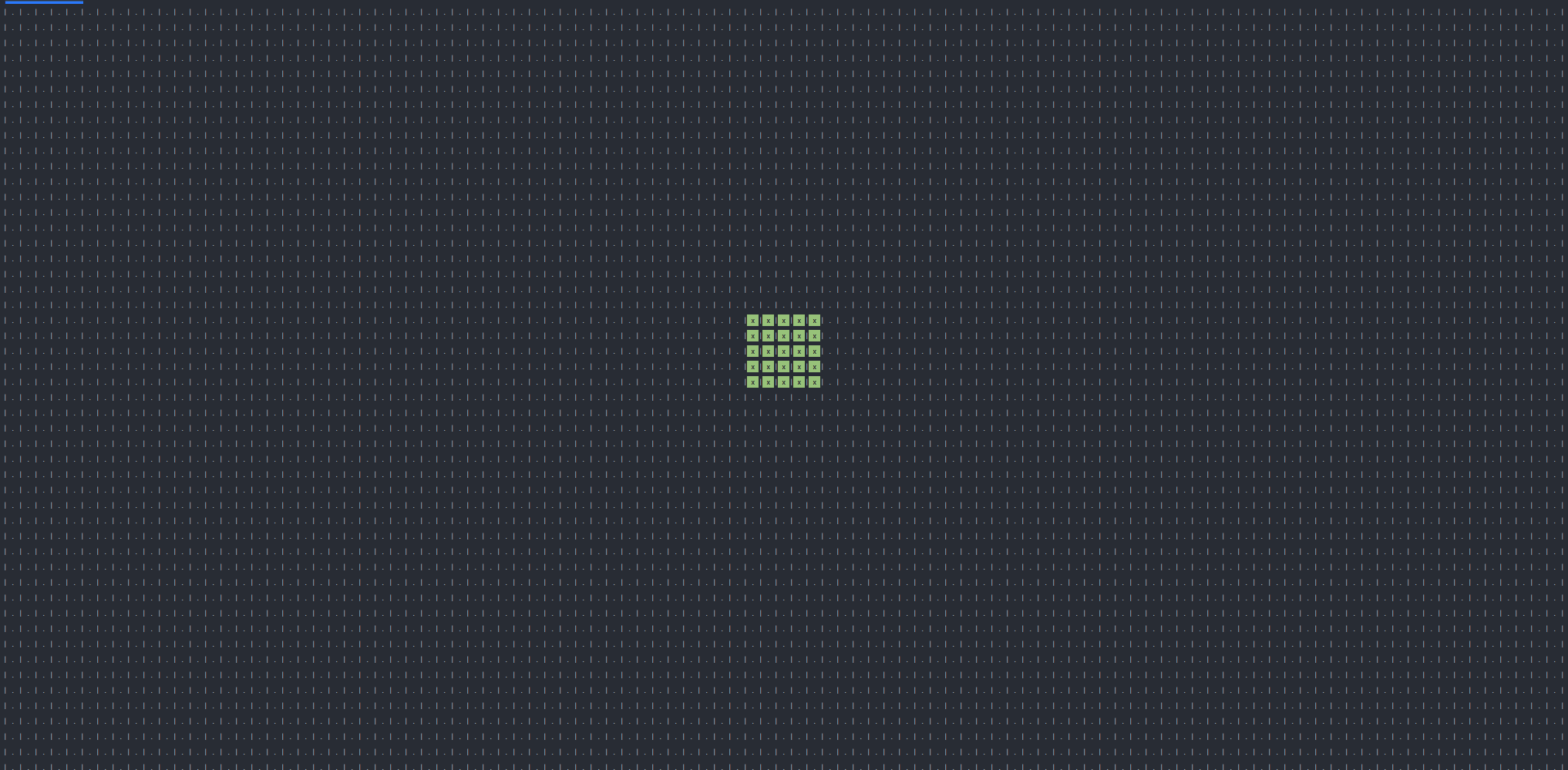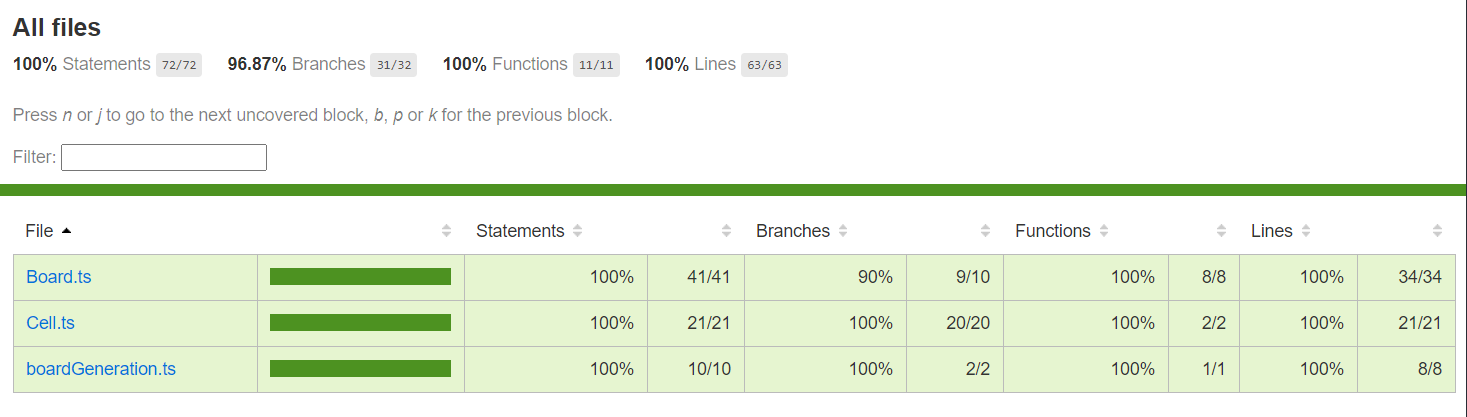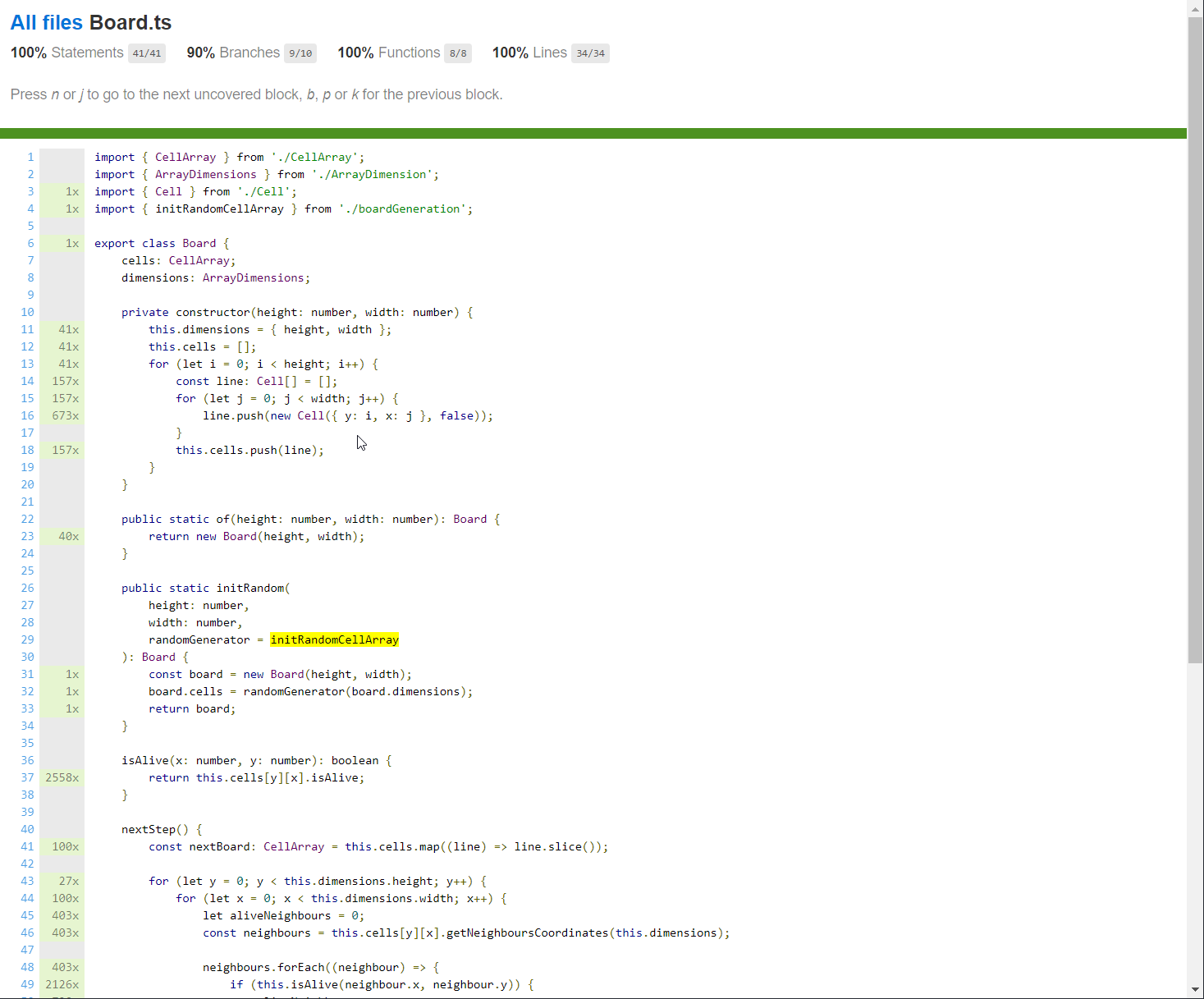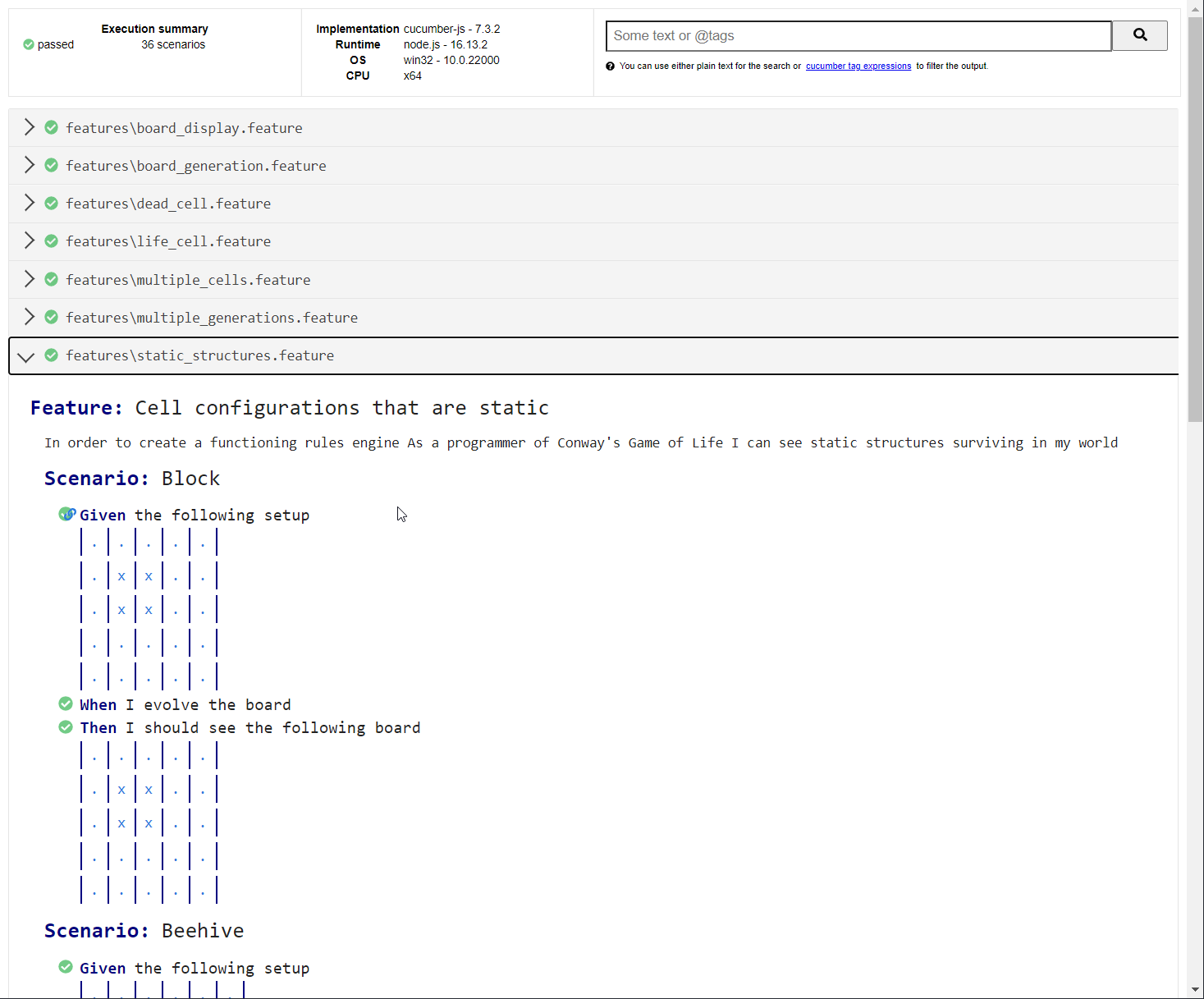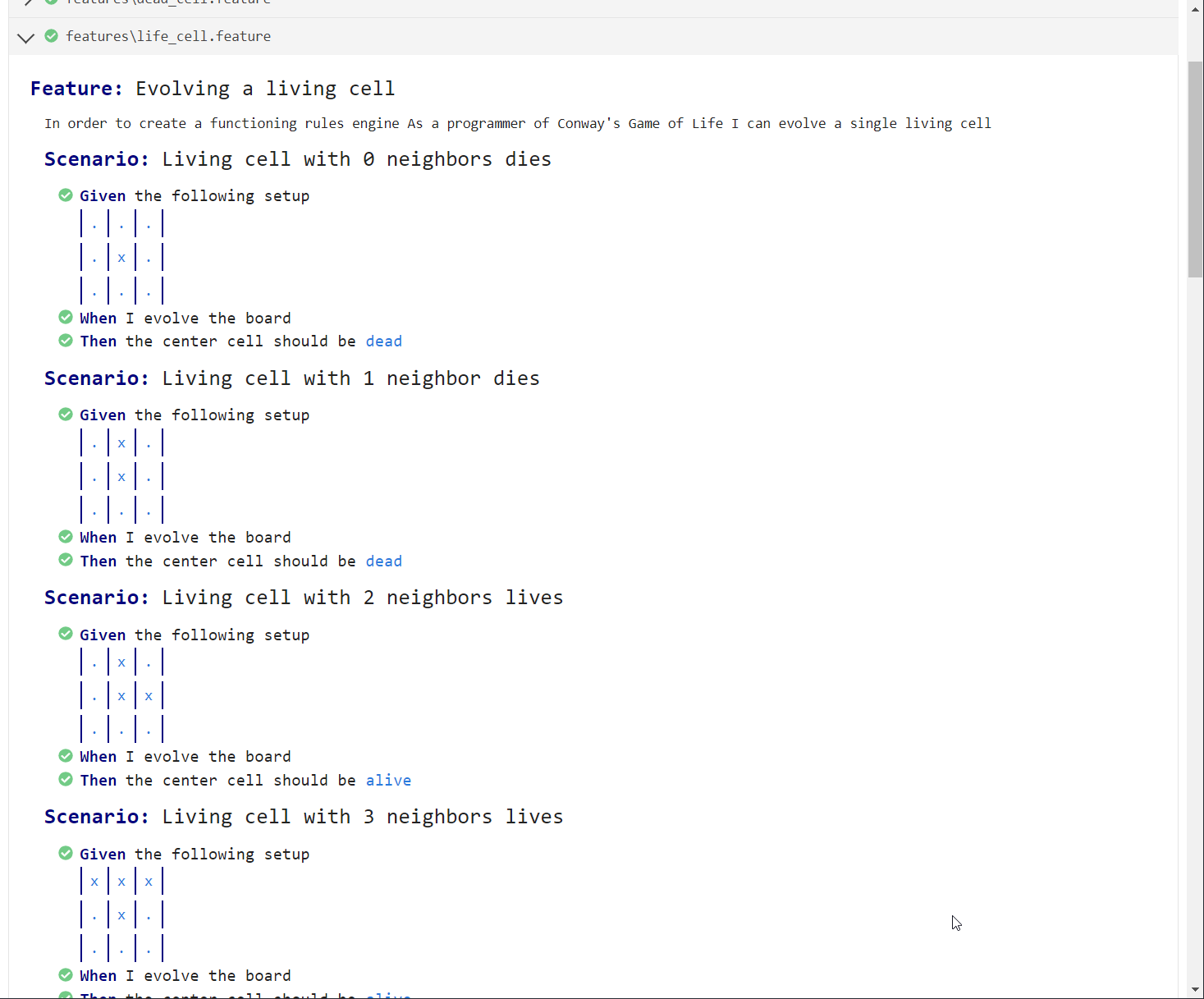Game of life
Rules of life
Based on Wikipedia: Conway's Game of Life: Rules
The universe of the Game of Life is an infinite two-dimensional orthogonal grid of square cells, each of which is in one of two possible states, alive or dead. Every cell interacts with its eight neighbors, which are the cells that are horizontally, vertically, or diagonally adjacent. At each step in time, the following transitions occur:
1. Under-Population
- Any live cell with fewer than 2 live neighbors dies
2. Next Generation
- Any live cell with 2 or 3 live neighbors lives on
3. Overcrowding
- Any live cell with more than 3 live neighbors dies
4. Reproduction
- Any dead cell with exactly 3 live neighbors becomes a live cell
The first generation is created randomly or with a predefined pattern.
By applying the above rules simultaneously to every cell in the seed—births and deaths occur simultaneously, and the discrete moment at which this happens is sometimes called a tick. The rules continue to be applied repeatedly to create further generations.
How to run
You can run few commands to start/build this app :
-
npm run start height=30 width=60: Run compiled app in dist folder, height and width args are optionals. -
npm run build: Compile the app and generate dist folder -
npm run build-dev: Compile the app and generate dist folder then run it ( build + start ) -
npm run dev: Directly run the TS source project -
npm run test: Run cucumber tests. This generate two reports :- One in coverage folder which show the test coverage
- One in cucumber_report.html at the root of the project that show how cucumber tests results
-
npm run lint: RunEslinton source code
Classes
The two main classes in this App is probably Board and Cell
Cell
Board class contain a 2D Cell array. Each Cell contains two properties :
- Cell coordinates
- If Cell is alive
The main method compute the neighbors coordinates from it own coordinates :
function getNeighborsCoordinates(arrayDimensions: ArrayDimensions): Coordinate[] {
const coordinates: Coordinate[] = [];
if (this.position.x > 0 && this.position.y > 0) {
coordinates.push({
x: this.position.x - 1,
y: this.position.y - 1,
});
}
if (
this.position.y < arrayDimensions.height - 1 &&
this.position.x < arrayDimensions.width - 1
) {
coordinates.push({
x: this.position.x + 1,
y: this.position.y + 1,
});
}
if (this.position.x > 0) {
coordinates.push({
x: this.position.x - 1,
y: this.position.y,
});
if (this.position.y < arrayDimensions.height - 1) {
coordinates.push({
x: this.position.x - 1,
y: this.position.y + 1,
});
}
}
if (this.position.y > 0) {
coordinates.push({
x: this.position.x,
y: this.position.y - 1,
});
if (this.position.x < arrayDimensions.width - 1) {
coordinates.push({
x: this.position.x + 1,
y: this.position.y - 1,
});
}
}
if (this.position.y < arrayDimensions.height - 1) {
coordinates.push({
x: this.position.x,
y: this.position.y + 1,
});
}
if (this.position.x < arrayDimensions.width - 1) {
coordinates.push({
x: this.position.x + 1,
y: this.position.y,
});
}
return coordinates;
}
Board
This class contains one of the most important function : nextStep() which compute the next state of our Board life :
function nextStep() {
const nextBoard: CellArray = this.cells.map((line) => line.slice());
for (let y = 0; y < this.dimensions.height; y++) {
for (let x = 0; x < this.dimensions.width; x++) {
let aliveNeighbours = 0;
const neighbours = this.cells[y][x]
.getNeighboursCoordinates(this.dimensions);
neighbours.forEach((neighbour) => {
if (this.isAlive(neighbour.x, neighbour.y)) {
aliveNeighbours++;
}
});
if ((this.isAlive(x, y) && aliveNeighbours === 2)
|| aliveNeighbours === 3) {
nextBoard[y][x] = new Cell({y, x}, true);
} else {
nextBoard[y][x] = new Cell({y, x}, false);
}
}
}
this.cells = nextBoard;
}
Tests & Coverage
When we run the cucumber tests, it generates two reports
Coverage Report
The first one is a code coverage on cucumber's tests. This file is viewable on coverage/index.html and look like this :
Cucumber report
The other report is the result of the ran cucumber's tests :