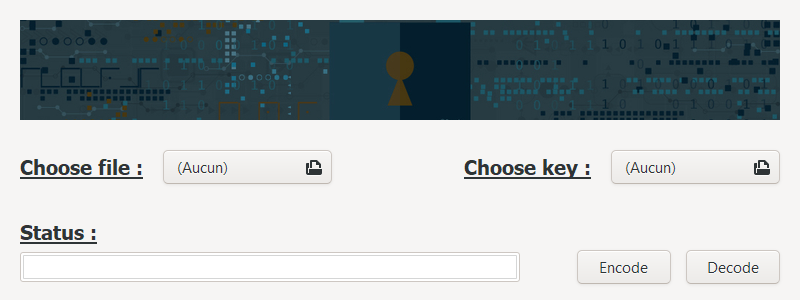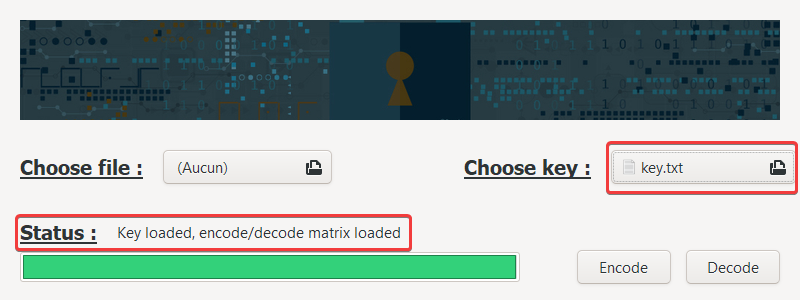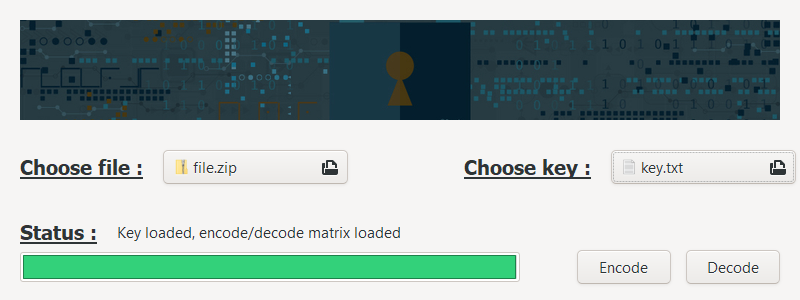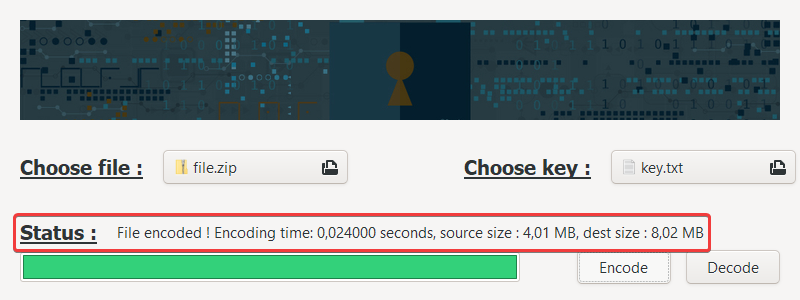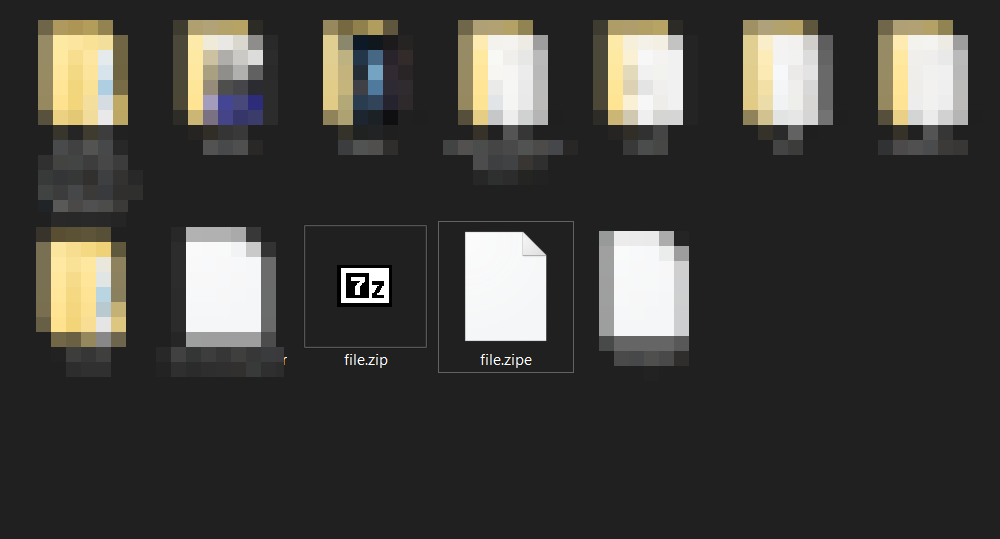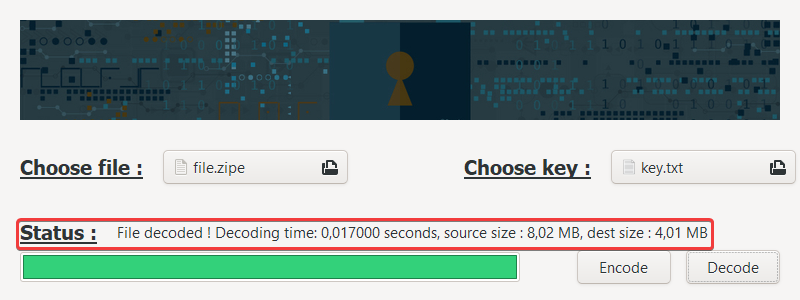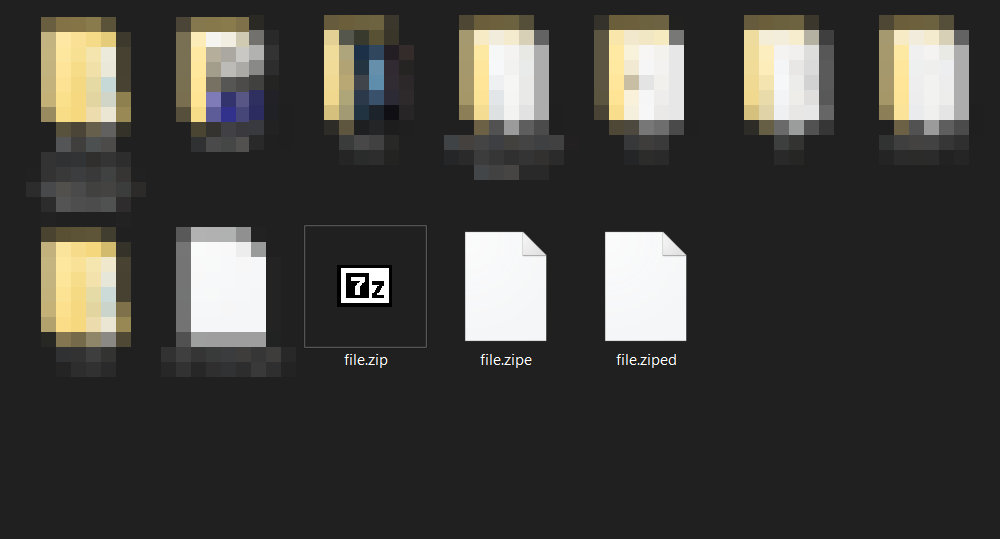Codecc
 |
 |
 |
 |
 |
|---|
It's
CODEC,CODEC, but in C
Description
This application is G4C Matrix encryption program developed in C.
Features
| Feature | Description |
|---|---|
| Encode file | Encode a file with a given G4C Matrix |
| Decode file | Encode a file with a given G4C Matrix |
How it works: the theory
We will use a G4C encoding matrix (matrix of 4 lines, each containing the value of one byte expressed with 8 bits) which we will load from a text file in this format:
G4C=[10001111 11000111 10100100 10010010]
Encoding
We will process the file we want to encode byte per byte by making a matrix product with our encoding matrix:
- Our matrix:
G4C=[10001111 11000111 10100100 10010010] - Our byte:
1010 0101
First, as we have a 4-line encoding matrix, we separate our byte in two 4-bit parts: 1010 and 0101. Then, we make a matrix product: in the program, it is actually a XOR between the byte and the matrix.
| Byte / Matrix | 1000 1111 1100 0111 1010 0100 1001 0010 |
|
|---|---|---|
| 1010 | :arrow_right: | 0010 1011 |
| 0101 | :arrow_right: | 0101 0101 |
Result: 10100101 is coded as 00101011 01010101
As we see, one input byte generates an output of two encoded bytes: this means that our encoded output file will be twice bigger than the input source file.
Decoding
Since coding a byte leads to getting two encoded byte, the consequence is that we will need to process the file we want to decode 2 byte per 2 byte in order to get one decoded byte.
The first step is to find the identity matrix in our G4C matrix columns:
| 1234 5678 | :arrow_right: | 5234 |
|---|---|---|
| 1000 1111 1100 0111 1010 0100 1001 0010 |
:arrow_right: | 1000 0100 0010 0001 |
Once we've identified the identity columns, we save their positions: here, it's (5-2-3-4).
Back to our previously encoded byte that generated these two bytes: 00101011 01010101. For each of these two encoded bytes, we will select the bits located at the 5th, 2nd, 3rd and 4th position, and then concatenate them to get back to a 8-bits decoded byte.
| 1234 5678 | :arrow_right: | 5234 |
|---|---|---|
| 0010 1011 | :arrow_right: | 1010 |
| 0101 0101 | :arrow_right: | 0101 |
And voilà!
We've just decoded these two bytes and recovered our original one: 1010 0101
Usage
The program GUI is pretty simple to understand:
Load the G4C Matrix
First of all, you need to load your G4C matrix text file.
:warning: Your key must be in this format: G4C=[10001111 11000111 10100100 10010010], otherwise it won't work.
Load the file
Then, choose the file you want to encode or decode:
Start the encoding process
Press the Encode button (no kidding! :upside_down_face:).
The program interface will freeze during the process but don't panic, it's working.
The encoded file is saved in the same folder than the original one, and the letter e (for "encoded") is added at the end of the file extension.
Start the decoding process
Press the Decode button (haha again, no kidding! :upside_down_face:).
The program interface will freeze during the process but don't panic, it's working.
The decoded file is saved in the same folder than the original one, and the letter d (for "decoded") is added at the end of the file extension.
Warning ⚠️⚠️⚠️ !!!
In both cases, you will need to have MinGW installed with GTK+3.20 at least.
I didn't figured out how to compile it in static in all-in-one executable file yet...
Using msys2
Here's the command to execute inside msys2 to be able to compile this project:
pacman -Syu
pacman -S mingw-w64-x86_64-gcc
pacman -S mingw-w64-x86_64-gtk3
Then, you need to link the msys2/mingw64/bin folder to your system environment variable PATH.
During the build, if some libraries are not found, go to the folder msys2/mingw64/include and copy them outside of the version folder:
Exemple: copy gtk and gdk folder inside msys2/mingw64/include/gtk-3-0/ directly inside msys2/mingw64/include/
Code: how the program works
Loading the key
First of all, we need to load our key otherwise the program won't start the encoding / decoding process.
The key must be in valid format and will be stored in a local array char codecKey[4][8].
The function int readKey(const char *path) in codecFunction.c opens the key text file and first checks the valid format of the key:
int readKey(const char *path) {
...
char c1[9], c2[9], c3[9], c4[9];
...
if (fscanf(fp, "G4C=[%[01] %[01] %[01] %[01]]", c1, c2, c3, c4) != 4)
...
if (strlen(c1) != 8 || strlen(c2) != 8 || strlen(c3) != 8 || strlen(c4) != 8)
Then, it stores the key in our codecKey[4][8] array:
for (i = 0; i < 8; ++i) {
codecKey[0][i] = c1[i] == '1' ? 1 : 0;
codecKey[1][i] = c2[i] == '1' ? 1 : 0;
codecKey[2][i] = c3[i] == '1' ? 1 : 0;
codecKey[3][i] = c4[i] == '1' ? 1 : 0;
}
...
}
Fill the encoding matrix table
During the encoding process, we don't want to process each byte of the file with the encoding method.
If we think about it, there are only 256 possible values for a byte (0 to 255), and each input byte will give two encoded bytes in the output: to speed the process, we will fill a local array unsigned char encodeMatrix[256][2] with all the possibilities.
Then, in our encoding process, we just access the correct index of the array which is the value of the byte!
The function int fillMatrixEncode() in codecFunction.c will process the 256 * 2 bytes possibilities depending on the key:
int fillMatrixEncode() {
char array1[8], array2[8];
int i, j;
for (i = 0; i < 256; ++i) {
for (j = 0; j < 8; ++j) {
array1[j] = (c2b[i][0] && codecKey[0][j]) ^ (c2b[i][1] && codecKey[1][j]) ^ (c2b[i][2] && codecKey[2][j]) ^
(c2b[i][3] && codecKey[3][j]);
array2[j] = (c2b[i][4] && codecKey[0][j]) ^ (c2b[i][5] && codecKey[1][j]) ^ (c2b[i][6] && codecKey[2][j]) ^
(c2b[i][7] && codecKey[3][j]);
}
encodeMatrix[i][0] = b2C(array1);
encodeMatrix[i][1] = b2C(array2);
}
return 0;
}
As we see, we process with a XOR function because a matrix product between bits is the same as XOR.
Fill the decoding matrix table
As for the encoding process, we don't want to process each byte of the file with the decoding method during the decoding process.
If we think about it, there are only 256 * 256 possible two-byte combinations: to speed the process, we fill a local array unsigned char decodeMatrix[256][256] with all the possibilities.
Then, during the decoding process, we just access the correct index of the first dimension of the array, which is the value of the first byte, then the correct index of the second dimension of the array, which is the value of the second byte!
The function int fillMatrixDecode() in codecFunction.c will process the 256 * 256 bytes possibilities depending on the key:
int fillMatrixDecode() {
...
char i4[5], matrixI4[4], byte[8];
for (i = 0; i < 8; i++) {
for (j = 0; j < 4; j++) {
i4[j] = codecKey[j][i];
}
i4[4] = '\0';
if (i4[0] == 1 && i4[1] == 0 && i4[2] == 0 && i4[3] == 0)
matrixI4[0] = i;
else if (i4[0] == 0 && i4[1] == 1 && i4[2] == 0 && i4[3] == 0)
matrixI4[1] = i;
else if (i4[0] == 0 && i4[1] == 0 && i4[2] == 1 && i4[3] == 0)
matrixI4[2] = i;
else if (i4[0] == 0 && i4[1] == 0 && i4[2] == 0 && i4[3] == 1)
matrixI4[3] = i;
}
As explained in the decoding theoretical section, the first step is to find our identity matrix in our G4C matrix columns. Once we have it, we can continue:
for (i = 0; i < 256; i++) {
for (j = 0; j < 256; j++) {
for (k = 0; k < 4; k++) {
byte[k] = c2b[i][matrixI4[k]];
}
for (k = 0; k < 4; k++) {
byte[k + 4] = c2b[j][matrixI4[k]];
}
decodeMatrix[i][j] = b2C(byte);
}
}
return 0;
}
As we see, we fill our two dimensional array with all the possibilities, depending on our identity matrix.
File encoding process
For this part, we will just focus on the part where we read / write bytes, the rest of the function is just classic file processing.
The function int encode() in codecFunction.c will open the source file, create the encoded destination file and fill it with encoded bytes.
The treatment is faster if done in memory, so we will use 4 different buffer sizes, depending on the file size (10MB, 1MB, 1KB, 1B). Each buffer has the same working process so let's see one of them:
int encode() {
...
if (size2 >= 10485760) {
readBufferSize = 10485760;
writeBufferSize = readBufferSize * 2;
readBuffer = malloc(readBufferSize);
writeBuffer = malloc(writeBufferSize);
while (size2 >= readBufferSize) {
size2 -= readBufferSize;
assert(fread(readBuffer, 1, readBufferSize, fp) == readBufferSize);
pthread_create(threads, NULL, worker1, NULL);
pthread_create(threads + 1, NULL, worker2, NULL);
pthread_join(threads[0], NULL);
pthread_join(threads[1], NULL);
assert(fwrite(writeBuffer, 1, writeBufferSize, dest) == writeBufferSize);
}
}
When initialized, size2 is the size of the source file and will be decremented every time we process the file: this allows us to know how many bytes are left to process. The readBuffer array contains the bytes we read from the source file, and the writeBuffer array will contain the encoded bytes: as a source byte generates two encoded bytes, it will be twice bigger as the readBuffer size.
To fill writeBuffer, we use two threads: the first one fills the writeBuffer array with the first encoded byte, and the second one fills it with the second encoded byte. Each of these threads calls a worker function:
void *worker1() {
for (int i = 0; i < readBufferSize; ++i) {
writeBuffer[i * 2] = encodeMatrix[readBuffer[i]][0];
}
return (NULL);
}
void *worker2() {
for (int i = 0; i < readBufferSize; ++i) {
writeBuffer[i * 2 + 1] = encodeMatrix[readBuffer[i]][1];
}
return (NULL);
}
Once all of the bytes are processed, we just free the buffers and close the source and destination files.
File decoding process
As for the file encoding process, we will just focus on the part where we read / write bytes, the rest of the function is just classic file processing.
The function int decode() in codecFunction.c will open the encoded source file, create the decoded destination file and fill it with decoded bytes.
Once again, the treatment is faster when done in memory, so we will use 4 different buffer sizes, depending on the file size (20MB, 2MB, 2KB, 2B: these values are twice bigger as the encoding buffer sizes since two encoded bytes are necessary to get a decoded byte).
Each buffer has the same working process so let's see one of them:
if (size2 > 20971520) {
readBufferSize = 20971520;
writeBufferSize = readBufferSize / 2;
readBuffer = realloc(readBuffer, readBufferSize);
writeBuffer = realloc(writeBuffer, writeBufferSize);
while (size2 >= readBufferSize) {
size2 -= readBufferSize;
assert(fread(readBuffer, 1, readBufferSize, fp) == readBufferSize);
for (i = 0; i < writeBufferSize; i++) {
writeBuffer[i] = decodeMatrix[readBuffer[i * 2]][readBuffer[i * 2 + 1]];
}
assert(fwrite(writeBuffer, 1, writeBufferSize, dest) == writeBufferSize);
}
}
When initialized, size2 is the size of the source file and will be decremented every time we process the file: this allows us to know how many bytes are left to process. The readBuffer array contains the bytes we read from the source file, and the writeBuffer array will contain the decoded bytes: it will be half the size of readBuffer.
To fill writeBuffer, we just read the readBuffer bytes two by two and use them as index of our decodeMatrix.
Once all of the bytes are processed, we just free the buffers and close the source and destination files.
Fixing the cross-compilation issue
If we want to compile on both Linux and Windows, we have an issue with the fseek() and ftell() functions that are used to determine the size of the source file.
Indeed, on Windows, ftell() only returns and int type value: if the source file size is higher than 2 147 483 647 bytes (~ 2.14 GB), it will return -1 on size_t size, which is unsigned type. This problem is not present on Linux because ftell() returns a long type value, which is enough.
To fix this problem on Windows, we can use the _fseeki64() and _ftelli64() functions from MinGW that return a long long type value, but these functions are not available on Linux.
The solution is to use a compilation macro to determine the system that is running the program and which functions should be used:
#ifdef _WIN64
assert(!_fseeki64(fp, 0, SEEK_END));
size_t size = _ftelli64(fp);
assert(!_fseeki64(fp, 0, SEEK_SET));
#elif __linux__
assert(!fseek(fp, 0, SEEK_END));
size_t size = ftell(fp);
assert(!fseek(fp, 0, SEEK_SET));
#else
#error You need to compile on Linux or Windows 64bits
#endif
Contributing
If someone has an idea on how to compile in static with GTK or stuffs to be dependence free, be my guest!
Authors
This project was carried out by myself :sunglasses:.
| Noé LARRIEU-LACOSTE |  |
|---|